More Information




The Icom IC-9700 is a brilliant radio with just one flaw. It drifts! If you’re just using the radio on voice, then chances are, you haven’t noticed. The frequency drift issue has had many talking about this instability since the radio’s release back in January 2019. For such an expensive transceiver, how could Icom have overlooked something as fundamental as frequency stability?
Many have made locking board kits to try and solve this problem. Most have traveled a very similar path, trying to swamp the internal oscillator can with a good dose of RF, some with more success than others. In conclusion, having sat on the side and used the 10MHz netting option for some time, it recently became apparent that the Leo Bodnar ICOM IC-9700 Reference Injection Board had hit the problem on the head. A locking board that above all, requires no soldering and the modification is reversible without leaving a trace. This is good news for those concerned about their warranty.
George VK4AMG has developed and produced a locally made alternative to the Bodnar board. The RefGen-9700 module provides an injection lock of an IC-9700 to an external 10MHz reference generator such as the GPSD-2. In addition to providing injection locking of the 49.152 MHz TCXO, the RefGen-9700 provides 10MHz to the IC9700’s Ref-In. Thus, the automatic synchronisation function is maintained to tune the radio within the injection lock range. No complicated programming of the module or radio is required.
You’ll find a RefGen-9700 informatio sheet as well as a manual on the Brisbane Radio Society site. You’ll also find more details about the operation of the device on George’s site where he details the theory of operation.
I have not used the RefGen-9700, but George makes good gear and it’s worth suppoting VK radio development.
Quoting from the Leo Bodnar website, the module allows locking the ICOM IC-9700 radio transceiver internal frequency reference, to an external 49.152MHz signal. If the internal reference is locked to a GPS signal, achievable ICOM stability can be better than 1Hz on all bands.
Installing the board is solder-free and straight forward. It can be done easily in 15 minutes with a Phillips head screwdriver and 5/16″ spanner. The module has been designed to be used, and has been tested with, a range of GPS reference clocks and signal sources. A high level of drive is optimal for swamping the local oscillator with 49.152 MHz.
If you already have a stable 49.152 MHz source, then all you’ll need is the reference injection board. If you don’t, then it’s worth considering the Leo Bodnar Mini Precision GPS Reference Clock. This device outputs a low-jitter reference clock frequency-locked to GPS signal. The device comes in a carry case with a USB cable and an active GPS antenna which has a magnetic base.
It has a digital PLL which allows the main output reference frequency to have almost any value between 400Hz and 810MHz. The output is an adjustable square wave at 3.3V CMOS levels with 50 Ohms characteristic impedance. It’s the perfect shack GPS reference source and compares favourably with anything you’ll find on eBay.

The image above shows the main board of the IC-9700. This is the view when the lower cover is removed. Note the existing 10MHz SMA and cable in the top left corner of the radio, This will be removed to make way for the locking board cable. You’ll also see a black square sponge in the lower centre of the radio (not shown). When removed, this will expose the local oscillator can (shown).
When selecting an appropriate screwdriver, Peter Forbes VK3QI recently suggested…
I suggest you amend your early instructions where you say to use a Philips head screwdriver. You really need to emphasise the importance of using a JIS screwdriver to avoid damage to the screws. Typically, one of the screws on the case will be much higher torque than the others, resulting in possible damage to the screw head. Cheers Peter VK3QI
The Leo Bodnar ICOM IC-9700 Reference Injection Board sits snuggly inside the radio. Note the storage of the old screws. Great idea.
Setting up the Mini Precision GPS Reference Clock
If you haven’t already, download the latest configuration software. You’ll find it on the Mini Precision GPS Reference Clock page by clicking the product downloads tab.

With the USB connected to your PC, and the GPS antenna outside, you should see the configuration screen like the one above. Enter 49152000 in the output setting and click ‘Set frequency’ The PLL lock OK display will turn red momentarily before relocking. In the advanced section make sure the output drive strength is set to 32mA and Enable output is checked.
What’s NOT in the box
You’ll need to provide your own SMA to SMA patch lead to go from the GPS receiver to the jack on the back of your IC-9700.
Tune-up check
Once you’re all GPS’d and cabled up, it’s time to check your handy work. First things first you need a known good reference signal. If you live close to a GPS locked beacon like I do, then look no further. If not, you’ll need an accurate signal source.
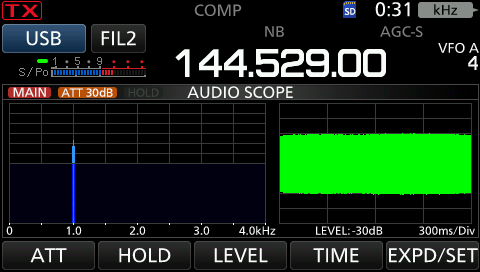
My signal source above is VK3RGL. A GPS locked beacon that is rather strong. Select USB and tune down 1 kHz from its published frequency. If you’re good, this will produce exactly a 1 kHz audible tone as seen on the image above. If you have your IC-9700 audio feeding your PC for a digital mode like FT8, then you can use a program like Spectran to check as well.

A double check
To see just how far the Leo Bodnar ICOM IC-9700 Reference Injection Board corrects the local oscillator, jump in to the menus on the radio and dig down to the reference adjust page.

This is where you would normally turn on the radio’s netting feature for the 10 MHz external reference. Make a note of these numbers and then press the ‘minus’ side of the course frequency selector until you hear the 1kHz start to warble. This is the lower extreme of correction. Go to the high side and do the same then check the difference. Set your course frequency to halfway between the two warbling extremes.
…well proof of a successful installation. Turn the GPS off and using the coarse adjustment on the radio, tune up or down. You’ll hear and see the 1kHz tone change. Once it’s off frequency by a fair bit, turn the GPS back on and watch the radio be pulled back in tune to that sweet 1kHz tone!
As an afterthought, the mini GPS reference clock is really very small and there’s a bit of space in the 9700. Maybe it could fit in there so all you have to do is connect the GPS antenna to the rear of the radio. If someone’s done this, send me a pic.
